Highlighting in Parameter Listing Views
Applies to: all versions
Last updated: 2016-06-14
Applies to all versions
Applies to all versions
Within a parameters listings view you may notice there are some parameters in bold and some with a light blue or cyan background.
- Parameter rows that are in bold are parameters that you can edit, also known as read/write parameters. When not in bold the parameter values can only be read.
- When a parameter value has a cyan background it means that the value is different from the default value. So for example, maximum speed clamp is 3000rpm by default for parameter 01.006 then when it has any value other than 3000rpm it will be shown with this background colour. It allows you to, at a glance, visually see where settings may have been changed.
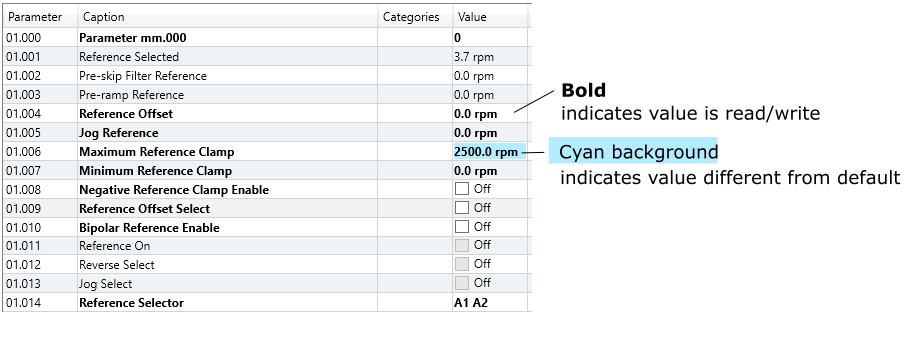
Occasionally you may see a parameter value in red. This indicates there was a problem obtaining the parameter value. This can happen when the firmware on the device is not the same as Connect thinks it is or the comms connection is unstable.